Have a Winbox account? Log in now.
Check out our Terms Of Use, Privacy Policy & Responsible of Gambling
Begin your winning journey with 4 simple steps:

Register your Winbox account in 3 mins.

Deposit with various choice of payment methods with minimum RM10.

Begin your winning journey!
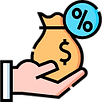
Claim your commission and rewards next day.

Register your Winbox account in 3 mins.

Deposit with various choice of payment methods with minimum RM10.

Begin your winning journey!
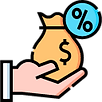
Claim your commission and rewards next day.
Why you should Register an Winbox online casino account?
Registering for Winbox is your gateway to an exciting world of online casino games, sports betting, and exclusive promotions. The sign-up process is quick and straightforward, ensuring you can start enjoying all the platform has to offer in just a few minutes. To create your account, simply visit the Winbox website or download the app, then click the “Register” button. You’ll need to provide some basic information, such as your email address, username, and password. Once your account is created and verified, you can make your first deposit and unlock access to a wide range of games, including slots, live dealer games, and virtual sports. By registering, you’ll also be eligible for welcome bonuses and other promotions designed to give new players a great start. Get ready to experience seamless gaming on a secure and trusted platform, all while enjoying the rewards of being a Winbox member.
Guide to Creating Your Winbox Account
Creating your Winbox account is a simple and hassle-free process. Start by visiting the official Winbox website or downloading the app. On the homepage, click the “Register” button, which will take you to the sign-up form. You’ll need to provide basic details such as your email address, username, and password. Make sure to choose a secure password that combines letters, numbers, and symbols to keep your account safe. After filling in the required information, agree to the terms and conditions, then submit your registration. Once you’ve completed this step, Winbox will send a verification email to the address you provided. Simply click the link in the email to verify your account, and you’re all set! You can now log in and start exploring the wide variety of games and betting options available. By following these easy steps, you’ll be enjoying the full Winbox experience in no time.
Account Verification
After registering for Winbox, account verification is the next important step to secure your account and gain full access to all features. Once you’ve completed the registration form, you’ll receive a verification email sent to the address you provided. Open the email and click the verification link to confirm your account. This process ensures that your account is linked to a valid email address, protecting you from unauthorized access. In some cases, Winbox may also request additional verification, such as phone number verification, to further enhance account security. This step is crucial, as it safeguards your personal information and allows you to enjoy secure deposits, withdrawals, and gameplay. By verifying your account promptly, you’ll also unlock access to welcome bonuses and promotional offers, ensuring you start your gaming experience with added benefits. Make sure to complete this step as soon as possible to enjoy a seamless experience on the platform.
Eligibility
Before creating an account on Winbox, it’s important to ensure you meet the eligibility requirements. To register, players must be at least 18 years old or meet the legal gambling age in their country of residence. Winbox is available to users in many regions, but some countries may have restrictions or regulations that prohibit online gambling, so it’s essential to check if the platform is accessible in your location. Additionally, each player is allowed to create only one account to maintain fairness and prevent misuse. Those who attempt to create multiple accounts or provide false information during registration may face account suspension. By meeting these requirements and providing accurate details during sign-up, you can enjoy a secure and legitimate gaming experience on Winbox. Following these guidelines ensures that both the platform and players operate in compliance with local laws and regulations, keeping the environment safe and fair for everyone.
Welcome Bonuses
New players at Winbox are greeted with exciting welcome bonuses designed to enhance their gaming experience from the start. After registering and making your first deposit, you’ll become eligible for various promotions, such as deposit match bonuses or free spins. These offers give you extra funds to explore the wide range of games available on the platform, from slots to live casino games. Winbox often tailors its welcome bonuses based on your preferred gaming activities, so whether you enjoy sports betting or casino games, there’s something for everyone. It’s important to read the terms and conditions associated with each bonus, including any wagering requirements that must be met before you can withdraw your winnings. By taking advantage of these bonuses, new players can increase their playing time and chances of winning, making the first experience on Winbox both rewarding and fun.
Troubleshooting Registration Issues
While the registration process at Winbox is typically smooth, some users may encounter minor issues during sign-up. If you don’t receive the verification email, check your spam or junk folder as it may have been filtered there. If you’re still unable to find the email, ensure that the email address you entered is correct, and request a new verification link from the login page. For password creation issues, make sure you’re using a strong password that meets Winbox’s security requirements, typically combining uppercase and lowercase letters, numbers, and special characters. If your account registration is declined, it might be due to eligibility restrictions such as age or location. In such cases, review the registration requirements or contact Winbox customer support for assistance. Their 24/7 support team can help resolve any issues, ensuring you can complete the registration and start enjoying the platform as quickly as possible.
Getting Started with Your Winbox Account: Essential Tips
When creating your Winbox account, selecting a unique and strong username is crucial for both security and personalization. Your username is your identity on the platform, so it’s important to choose something memorable but also secure. Avoid using easily identifiable information like your real name, birthdate, or email address, as this could make your account vulnerable to unauthorized access. Instead, opt for a combination of words, numbers, or phrases that are hard to guess but easy for you to remember. Once you’ve chosen a suitable username, make sure it aligns with Winbox’s policies, which may restrict the use of offensive or inappropriate language. A good username not only protects your account but also enhances your gaming experience by making it easier for you to interact with others on the platform. If you ever need to change it, Winbox provides options to update your username through your account settings.
Creating a strong password is one of the most important steps to ensure the security of your Winbox account. A secure password should be at least eight characters long and include a mix of uppercase and lowercase letters, numbers, and special symbols. Avoid using obvious information like your name, birthdate, or simple sequences like “12345” that could easily be guessed by others. Additionally, refrain from reusing passwords from other accounts to reduce the risk of breaches. For added protection, it’s a good idea to change your password regularly and avoid sharing it with anyone. Winbox also offers features like password recovery in case you forget your login details, but using a password manager can help you keep track of your credentials securely. Following these best practices will help ensure that your Winbox account remains safe and protected from unauthorized access.
To enhance the security of your Winbox account, enabling two-factor authentication (2FA) is a highly recommended step. 2FA adds an extra layer of protection by requiring a second form of verification, such as a code sent to your phone or email, in addition to your password. This means that even if someone manages to obtain your password, they won’t be able to access your account without the verification code. Setting up 2FA on Winbox is simple. After logging into your account, navigate to the security settings and follow the prompts to enable 2FA. Once activated, every time you log in from a new device, you’ll be asked to enter the code sent to your registered phone or email. This extra step may take a few seconds, but it dramatically reduces the risk of unauthorized access, ensuring your Winbox account remains secure and your personal data protected.
After registering your Winbox account, setting up your payment methods is an essential step to begin enjoying seamless deposits and withdrawals. Winbox supports a variety of secure payment options, including bank transfers, e-wallets, and credit or debit cards, ensuring flexibility for all users. To link your preferred payment method, simply navigate to the account dashboard and select the “Payment Methods” section. Here, you can add your banking details or e-wallet information. It’s important to double-check that all the details are correct to avoid any transaction delays. Once added, you can manage your funds with ease, including making deposits for gaming or withdrawing your winnings. Winbox prioritizes security, so all transactions are encrypted to protect your financial information. Setting up your payment method is quick and secure, allowing you to focus on enjoying the games without any hassle when handling your finances.
Verifying your identity on Winbox is an important step to unlock the platform’s full features, including secure deposits, withdrawals, and access to promotions. The process ensures that your account is protected and complies with regulations to prevent fraud and unauthorized access. To verify your identity, log in to your Winbox account and navigate to the “Account Verification” section. You’ll be prompted to upload a government-issued ID (such as a passport or driver’s license) and, in some cases, a proof of address (like a utility bill). Ensure that the documents you upload are clear and match the details used during registration. Once submitted, the verification process usually takes a short time, and you’ll receive confirmation when it’s completed. After verification, you can enjoy uninterrupted access to all of Winbox’s features, including faster withdrawals and additional bonuses, ensuring a smooth and secure gaming experience.
Once you’ve successfully registered and logged into your Winbox account, familiarizing yourself with the dashboard is key to making the most of the platform. The dashboard serves as your central hub, where you can easily access and manage various features like deposits, withdrawals, bonuses, and game selections. You’ll find quick links to popular games, current promotions, and your account settings, all designed for a smooth user experience. The “My Account” section allows you to update personal details, manage payment methods, and track your transaction history. Additionally, the dashboard provides notifications about new offers and loyalty rewards, ensuring you stay informed about exciting opportunities. The intuitive layout makes it easy to switch between different sections, whether you’re playing your favorite games or checking your account balance. By navigating the Winbox dashboard efficiently, you’ll be able to manage your account and enjoy a hassle-free gaming experience.
Customizing your Winbox account settings can greatly enhance your gaming experience, allowing you to tailor the platform to suit your preferences. To start, head to the “Account Settings” section where you can adjust various features like your display preferences, language, and notification settings. You can also opt to receive email or SMS updates about new promotions, special offers, and game updates. For additional security, you can set up account alerts that notify you of any login activity or transactions. If you’re playing across multiple devices, Winbox allows you to sync your settings so that your preferences are consistent, whether you’re on desktop or mobile. Personalizing your account not only makes the platform more user-friendly but also ensures that you’re always in control of your gaming experience. Taking a few minutes to adjust these settings can significantly improve your overall satisfaction while using Winbox.
When you claim bonuses on Winbox, it’s essential to understand the wagering requirements that come with them. Wagering requirements refer to the number of times you must wager the bonus amount before you can withdraw any winnings derived from it. For example, if you receive a RM100 bonus with a 20x wagering requirement, you’ll need to place bets totaling RM2,000 before the bonus funds become withdrawable. Each game may contribute differently towards these requirements, with slots often contributing 100%, while table games may contribute less. It’s important to carefully read the terms and conditions of each bonus offer to know how much you need to bet and which games count toward fulfilling the requirement. By understanding these rules, you can make informed decisions and enjoy your bonuses to the fullest, ensuring a smoother and more rewarding gaming experience on Winbox.
Keeping track of your account balance and transaction history on Winbox is essential for responsible gaming and maintaining financial control. You can easily access this information by navigating to the “Account” or “Transaction History” section of your dashboard. Here, you can view details of your deposits, withdrawals, and any bonuses applied to your account. The clear layout allows you to monitor your spending and winnings, helping you stay aware of your overall budget. This feature also provides real-time updates, so you can track changes in your balance as you play. Additionally, transaction history enables you to review past activities, making it easier to manage your finances, especially when you participate in different games and promotions. By regularly checking your balance and transaction history, you can enjoy a more organized and controlled gaming experience on Winbox, ensuring transparency and full control over your account.
Keeping your contact information up to date on Winbox ensures you receive important notifications about account activity, promotions, and security alerts. To update your email address, phone number, or other personal details, simply go to the “Account Settings” section on your dashboard. Here, you can quickly make changes to your contact information. It’s crucial to provide accurate details to ensure you don’t miss out on important communications, such as password reset links or promotional offers. You can also customize your preferences for how you want to be contacted—whether through email, SMS, or push notifications. By keeping your information updated and setting your communication preferences, you can stay informed about the latest bonuses, game updates, and account security alerts from Winbox, ensuring a smooth and personalized gaming experience.
When creating your Winbox account, selecting a unique and strong username is crucial for both security and personalization. Your username is your identity on the platform, so it’s important to choose something memorable but also secure. Avoid using easily identifiable information like your real name, birthdate, or email address, as this could make your account vulnerable to unauthorized access. Instead, opt for a combination of words, numbers, or phrases that are hard to guess but easy for you to remember. Once you’ve chosen a suitable username, make sure it aligns with Winbox’s policies, which may restrict the use of offensive or inappropriate language. A good username not only protects your account but also enhances your gaming experience by making it easier for you to interact with others on the platform. If you ever need to change it, Winbox provides options to update your username through your account settings.
Creating a strong password is one of the most important steps to ensure the security of your Winbox account. A secure password should be at least eight characters long and include a mix of uppercase and lowercase letters, numbers, and special symbols. Avoid using obvious information like your name, birthdate, or simple sequences like “12345” that could easily be guessed by others. Additionally, refrain from reusing passwords from other accounts to reduce the risk of breaches. For added protection, it’s a good idea to change your password regularly and avoid sharing it with anyone. Winbox also offers features like password recovery in case you forget your login details, but using a password manager can help you keep track of your credentials securely. Following these best practices will help ensure that your Winbox account remains safe and protected from unauthorized access.
To enhance the security of your Winbox account, enabling two-factor authentication (2FA) is a highly recommended step. 2FA adds an extra layer of protection by requiring a second form of verification, such as a code sent to your phone or email, in addition to your password. This means that even if someone manages to obtain your password, they won’t be able to access your account without the verification code. Setting up 2FA on Winbox is simple. After logging into your account, navigate to the security settings and follow the prompts to enable 2FA. Once activated, every time you log in from a new device, you’ll be asked to enter the code sent to your registered phone or email. This extra step may take a few seconds, but it dramatically reduces the risk of unauthorized access, ensuring your Winbox account remains secure and your personal data protected.
After registering your Winbox account, setting up your payment methods is an essential step to begin enjoying seamless deposits and withdrawals. Winbox supports a variety of secure payment options, including bank transfers, e-wallets, and credit or debit cards, ensuring flexibility for all users. To link your preferred payment method, simply navigate to the account dashboard and select the “Payment Methods” section. Here, you can add your banking details or e-wallet information. It’s important to double-check that all the details are correct to avoid any transaction delays. Once added, you can manage your funds with ease, including making deposits for gaming or withdrawing your winnings. Winbox prioritizes security, so all transactions are encrypted to protect your financial information. Setting up your payment method is quick and secure, allowing you to focus on enjoying the games without any hassle when handling your finances.
Verifying your identity on Winbox is an important step to unlock the platform’s full features, including secure deposits, withdrawals, and access to promotions. The process ensures that your account is protected and complies with regulations to prevent fraud and unauthorized access. To verify your identity, log in to your Winbox account and navigate to the “Account Verification” section. You’ll be prompted to upload a government-issued ID (such as a passport or driver’s license) and, in some cases, a proof of address (like a utility bill). Ensure that the documents you upload are clear and match the details used during registration. Once submitted, the verification process usually takes a short time, and you’ll receive confirmation when it’s completed. After verification, you can enjoy uninterrupted access to all of Winbox’s features, including faster withdrawals and additional bonuses, ensuring a smooth and secure gaming experience.
Once you’ve successfully registered and logged into your Winbox account, familiarizing yourself with the dashboard is key to making the most of the platform. The dashboard serves as your central hub, where you can easily access and manage various features like deposits, withdrawals, bonuses, and game selections. You’ll find quick links to popular games, current promotions, and your account settings, all designed for a smooth user experience. The “My Account” section allows you to update personal details, manage payment methods, and track your transaction history. Additionally, the dashboard provides notifications about new offers and loyalty rewards, ensuring you stay informed about exciting opportunities. The intuitive layout makes it easy to switch between different sections, whether you’re playing your favorite games or checking your account balance. By navigating the Winbox dashboard efficiently, you’ll be able to manage your account and enjoy a hassle-free gaming experience.
Customizing your Winbox account settings can greatly enhance your gaming experience, allowing you to tailor the platform to suit your preferences. To start, head to the “Account Settings” section where you can adjust various features like your display preferences, language, and notification settings. You can also opt to receive email or SMS updates about new promotions, special offers, and game updates. For additional security, you can set up account alerts that notify you of any login activity or transactions. If you’re playing across multiple devices, Winbox allows you to sync your settings so that your preferences are consistent, whether you’re on desktop or mobile. Personalizing your account not only makes the platform more user-friendly but also ensures that you’re always in control of your gaming experience. Taking a few minutes to adjust these settings can significantly improve your overall satisfaction while using Winbox.
When you claim bonuses on Winbox, it’s essential to understand the wagering requirements that come with them. Wagering requirements refer to the number of times you must wager the bonus amount before you can withdraw any winnings derived from it. For example, if you receive a RM100 bonus with a 20x wagering requirement, you’ll need to place bets totaling RM2,000 before the bonus funds become withdrawable. Each game may contribute differently towards these requirements, with slots often contributing 100%, while table games may contribute less. It’s important to carefully read the terms and conditions of each bonus offer to know how much you need to bet and which games count toward fulfilling the requirement. By understanding these rules, you can make informed decisions and enjoy your bonuses to the fullest, ensuring a smoother and more rewarding gaming experience on Winbox.
Keeping track of your account balance and transaction history on Winbox is essential for responsible gaming and maintaining financial control. You can easily access this information by navigating to the “Account” or “Transaction History” section of your dashboard. Here, you can view details of your deposits, withdrawals, and any bonuses applied to your account. The clear layout allows you to monitor your spending and winnings, helping you stay aware of your overall budget. This feature also provides real-time updates, so you can track changes in your balance as you play. Additionally, transaction history enables you to review past activities, making it easier to manage your finances, especially when you participate in different games and promotions. By regularly checking your balance and transaction history, you can enjoy a more organized and controlled gaming experience on Winbox, ensuring transparency and full control over your account.
Keeping your contact information up to date on Winbox ensures you receive important notifications about account activity, promotions, and security alerts. To update your email address, phone number, or other personal details, simply go to the “Account Settings” section on your dashboard. Here, you can quickly make changes to your contact information. It’s crucial to provide accurate details to ensure you don’t miss out on important communications, such as password reset links or promotional offers. You can also customize your preferences for how you want to be contacted—whether through email, SMS, or push notifications. By keeping your information updated and setting your communication preferences, you can stay informed about the latest bonuses, game updates, and account security alerts from Winbox, ensuring a smooth and personalized gaming experience.